A lot of people are already aware the Microsoft Windows Store sucks, but just how much does it suck? Well you’re about to find out. Once again, I find myself absolutely baffled at just how out of touch Microsoft is with the average computer user.
Today I decided to purchase a copy of Forza Horizon 3 for Windows 10. There was a Black Friday special on the Microsoft Windows Store and I figured the price probably won’t drop much lower any time in the near future. I’ve already played the demo and while I’m not very impressed at the performance on my GTX 1060, I enjoyed the demo enough and most the reviews I’ve seen have been very positive. I’m looking forward to modding the shit out of a WRX STI and racing it through the streets of the Gold Coast.
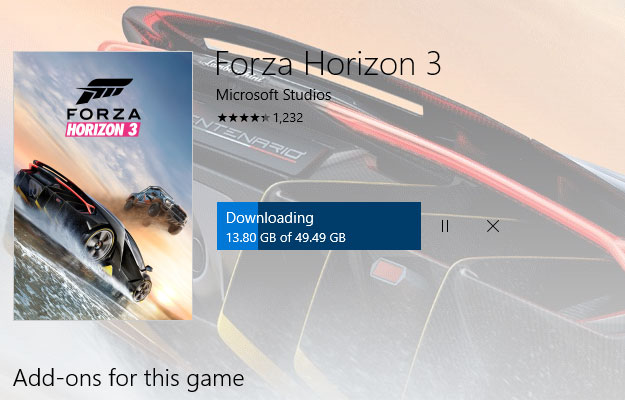
Downloading… Where? How fast? How long remaining? GIVE ME SOME MORE INFORMATION FFS!
Unfortunately, Forza Horizon 3 isn’t available through any other digital distribution platform such as Steam or Good Old Games, so I had to bite the bullet and use the dreaded Microsoft Windows Store.
So, I reluctantly paid my $60 AUD and began my download…
Location, location, location!
As soon as I hit the download button however, I was already reminded why the Microsoft Windows Store is a nightmare. For whatever reason, Windows does not ask where you’d like to install your software. I see “Downloading”, but I don’t see any indication as to where it’s downloading. Clicking “Manage” doesn’t give me any useful information. You have to go digging to find basic information such as “What drive is this enormous 50GB game installing to?”
Hey Microsoft, remember how SSD’s are still really damn expensive and a lot of people have their OS installed on their small 128GB – 256GB SSD and their games installed on a larger HDD? Yeah, it would be nice if you’d allow us to choose where these enormous 50GB+ games are installing to before you start the download.
Thankfully, I’ve already setup my default save location when I downloaded Halo 5: Forge, so it was already installing to a HDD I chose. I can’t choose where on the drive it installs, it just chooses whatever folder structure it wants. Say I want to install the game to D:\Games\ well that’s too bad.
Whatever, lets move on…
Limited bandwidth and data caps? What’s that?
So, as I mentioned previously I already had the Forza Horizon 3 demo. The demo itself is about 20GB, almost half of the full 50GB installation for the full version.
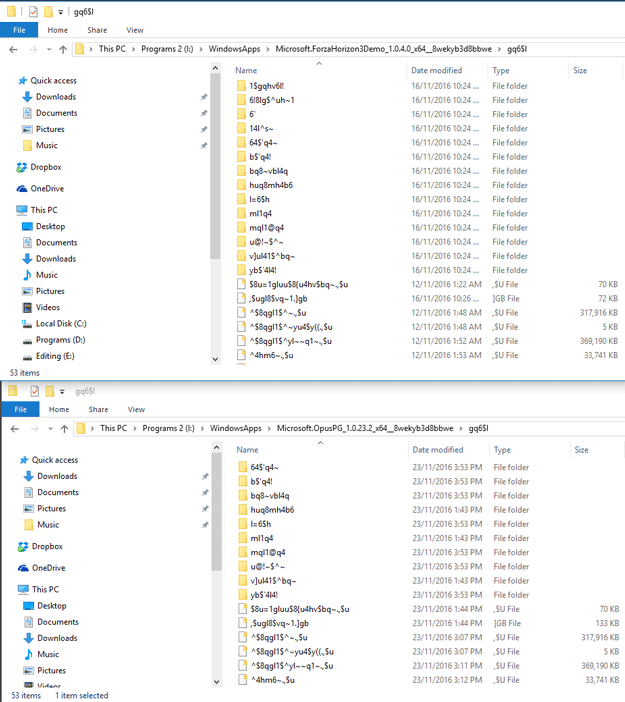
Most of the files in the Forza Horizon 3 installation folder already exist in the demo folder. Why the hell do I need to download them again?! BTW, I love the folder structure. Microsoft.OpusPG? WTF?
Now, a sensible online distribution platform would simply just use the existing demo files and download the extra files needed. Chances are, if I’m downloading the full version of a game I’m probably not going to play the demo again. This way instead of downloading 50GB, 20GB of which I already have, I’d just download the extra 30GB and have my download completed in almost half the time.
Unfortunately, we don’t live in a world of common sense.
Now, when we’re talking about a download that’s 50GB on an ADSL2+ connection, half the time is not insignificant. We’re talking HOURS here, not minutes, – and I’m lucky enough to live close to the DSL exchange where I get “good” speeds for ADSL2+. After almost 3 hours of downloading I’ve downloaded 15GB of 50GB. So the extra 20GB I need to re-download again is going to add FOUR FUCKING HOURS to my download time.
Oh, and lets not forget about data caps! For many people downloading a 50GB game is a huge portion of their data cap. Now add an extra 20GB on top of that. Yeah… Does this seem ridiculous too you yet?
The Microsoft Windows Store is a bandwidth hog
Not only do I have to wait an extra few hours for the game to install which I’ve legally purchased (with the added ‘Australia tax’ BTW), but while it’s downloading my internet speed comes to a crawl.
Now, being the most used desktop operating system in the world, you’d think Microsoft would design their operating system for users all around the world. You know, users that don’t have dedicated fibre running directly to their house. For whatever reason, Microsoft decided not to put a bandwidth limiter in the Windows store program, despite selling 50GB+ games.
I gotta hand it to Microsoft however, somehow Windows 10 is able to use every available bit of bandwidth and then some. It’s like Microsoft somehow figured out a way to magically increase my internet bandwidth just for the Microsoft Windows Store because I can barely even load an internet page while anything is downloading. No other digital distribution platform is able to hammer my bandwidth to the point where just basic internet browsing slows to a crawl.
My wife wants to watch Netflix? Too bad. I want to play another game online while Forza downloads in the background? Haha, good luck!
Sure, I could download third party software to limit the bandwidth for certain applications on my computer, however many of these aren’t free or include ads and other crap. I don’t want to install that crap on my computer. Both Steam and Battle.net have a bandwidth limiter for years now, how could Microsoft miss such an obvious feature?
What is this ‘backup’ you speak of?
Alright, are you ready for this? Because here’s where things really get insane.
In the past I’ve done little tricks to avoid large downloads like this. For example, lets pretend I was naughty and pirated a game, enjoyed it and decided to buy it.
I could buy the game on Steam, copy the files of the previously installed game to the newly created download directory in Steam, verify the game and simply download the missing files. Generally there’d be a few megabytes of files Steam needed and the game was ready to go in a few minutes. Obviously with a demo it’s a few GB of files, or in this case, 30GB of files, but the same concept still applies. Why download files you’ve already got?
At LAN’s my friends might want to purchase a game I’ve already got so I can simply share the folder and have them copy the files off my PC. Instead of waiting hours for a download which isn’t possible at a LAN when we’re limited on time it just takes a few minutes to copy over LAN.
It’s completely legal and I’m sure anyone that’s ever been to a PC LAN has done something similar. Same thing with huge patches. I’ll download the latest WoW expansion on my PC then copy the whole folder to my wife’s computer so she can play sooner and our bandwidth isn’t getting thrashed twice as long.
Surely, the same thing would be possible for the Microsoft Windows Store, right?
Right?
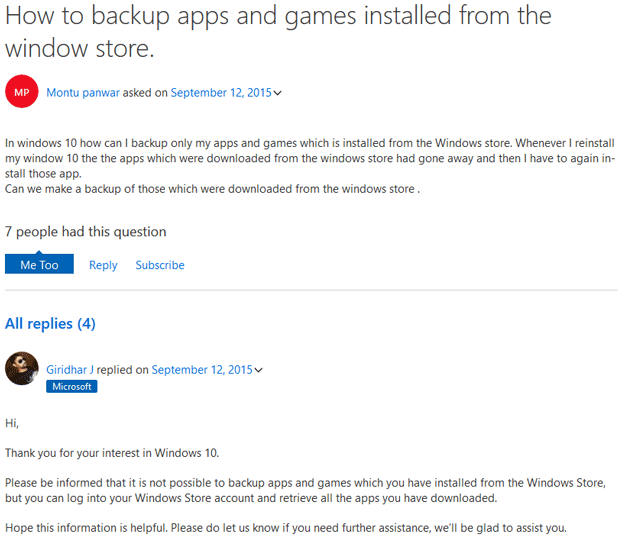
I love how Microsoft support just casually says: “Oh, there’s no way to backup your data, but you can simply spend a few days downloading gigabytes of data all over again! Good luck!”
Oh…
Apparently Microsoft decided it was a great idea to encrypt all the installation data of games and apps downloaded through the Microsoft Windows Store.
Trying to move the files from the existing Forza Horizon 3 demo folder to the newly created installation file resulted in an error message.
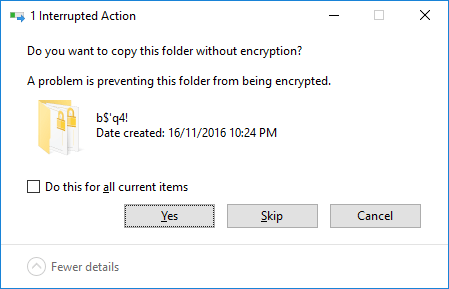
WHY?!
GG.
So, lets just pretend you bought all your games through the Microsoft Windows Store like a good little Microsoft fanboy and one day your computer dies and you need to re-install all your games again. Have fun! Don’t worry, it might only take you a few months to get them all back if you’ve got a data cap or slow internet connection.
I’ll leave you with this:
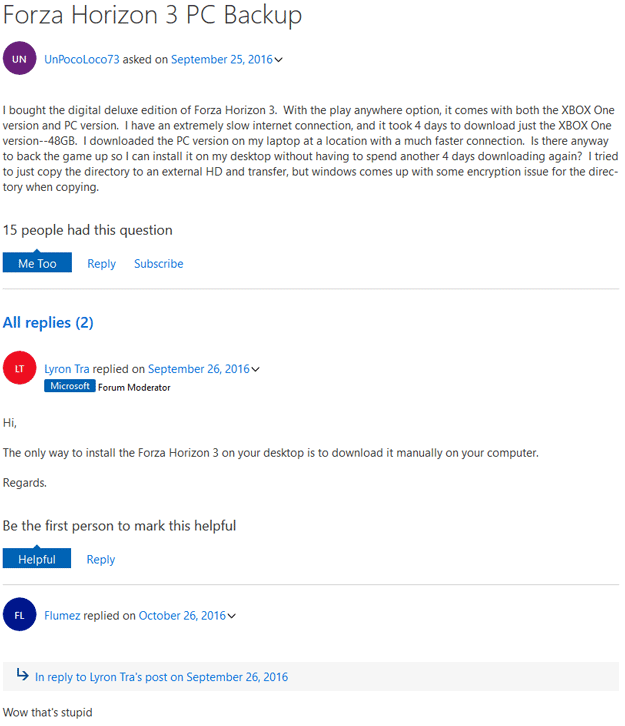
TD;DR:
That’s stupid.
